Working with the Home Ribbon
The Home ribbon provides commands that help you manage a diagram and the objects in that diagram. To access this ribbon, click the Home tab.
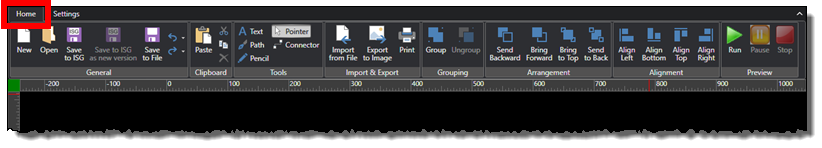
The Home ribbon includes the following command groups:
-
General commands help you to manage diagrams by creating, opening, and saving them. This command group also includes commands to undo mistakes and redo edits when working with diagrams.
-
Clipboard commands allow you to cut, copy, paste, and delete selected objects in a diagram.
-
Tools commands help you to add text, connectors, and paths to a diagram.
-
Import & Export commands allow you to import diagrams from existing visualization systems (the import feature is an add-on module that requires an additional license), export diagrams to an image, and print a diagram.
-
Grouping commands allow you to organize multiple objects into one selectable and editable group or to ungroup objects that have been placed in a group.
-
Arrangement commands allow you to move selected objects in front of or behind other objects.
-
Alignment commands help you to exactly align objects to one another.
-
Preview commands allow you to preview diagrams to verify correct appearance and behavior when visualized in the RTDMS client application.


