Deleting Objects
One-Line Diagram Kit provides a standard deletion feature for diagram objects. Typically you would use this feature when you want to remove objects altogether from the diagram, as opposed to the cut feature, which you would typically use to continue using the cut objects (for example, to paste the cut objects elsewhere).
Note: One-Line Diagram Kit supports standard keyboard keys, so you can use the DELETE key as an alternative to the command function documented here.
To delete objects:
-
Select the object you want to delete by clicking it in the diagram. You can select multiple objects to delete at the same time by pressing the CTRL key on your keyboard while you click the objects.
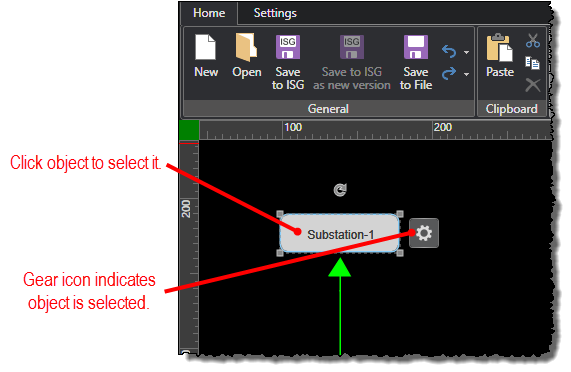
-
Under the Home tab, click the Delete command. Alternatively, you can press the DELETE key on your keyboard.
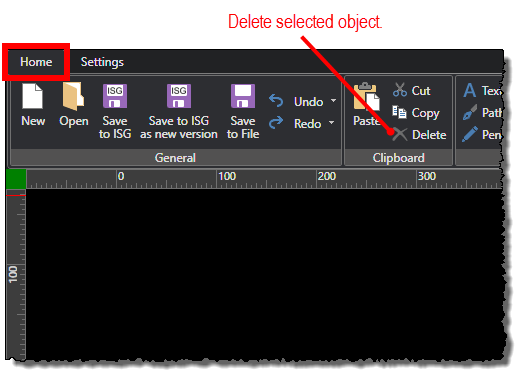
Note: If you mistakenly delete an object, you can undo the deletion.


