Undoing and Redoing Changes
One-Line Diagram Kit provides standard undo and redo features you can use when modifying diagram objects.
Note: One-Line Diagram Kit supports standard keyboard shortcuts, so you can use the CTRL+Z (undo) and CTRL+Y (redo) keyboard shortcuts as alternatives to the command functions documented here.
To undo and redo changes:
-
Under the Home tab, click either of the following commands in the General group:
-
Undo: Undoes the most recent change. Use this command if you make an error and want to revert to the most recent setting.
-
Redo: Redoes a change that you undid. Use this command if you mistakenly used undo and want to reapply the change.
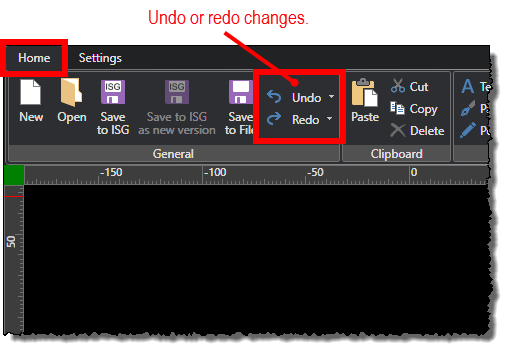
-
Continue clicking the command as needed to continue undoing or redoing changes incrementally.


