Grouping Objects
You can group diagram objects if you want to manage them together as one item. For example, you might have a combination of arrows and electrical components that you want to treat as one item when moving, aligning, or performing other tasks on the diagram.
To group objects:
-
Select the objects you want to group on the diagram by pressing the CTRL key while you click each object. A dashed box appears around the selected objects as you click them. If you click an object a second time, it will be excluded from the grouping.
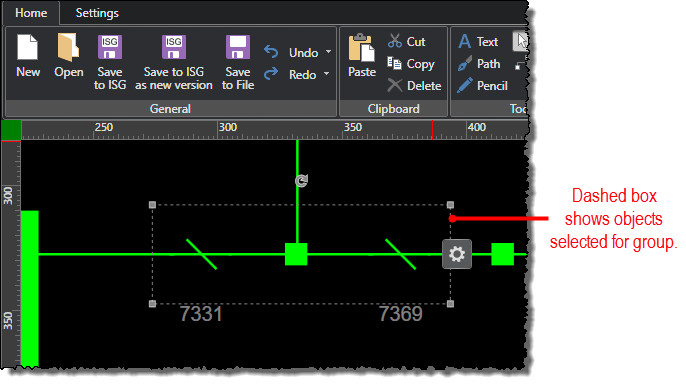
-
Under the Home tab, click the Group command.
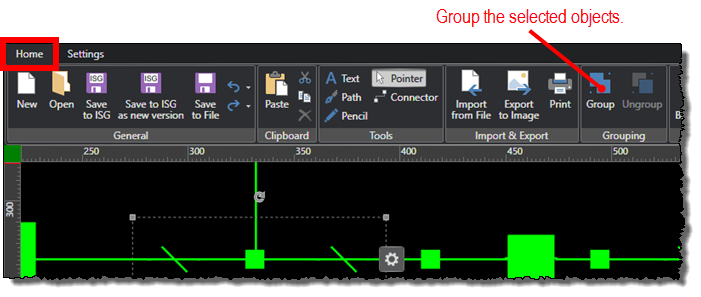
A heavy border identifies the grouped objects.
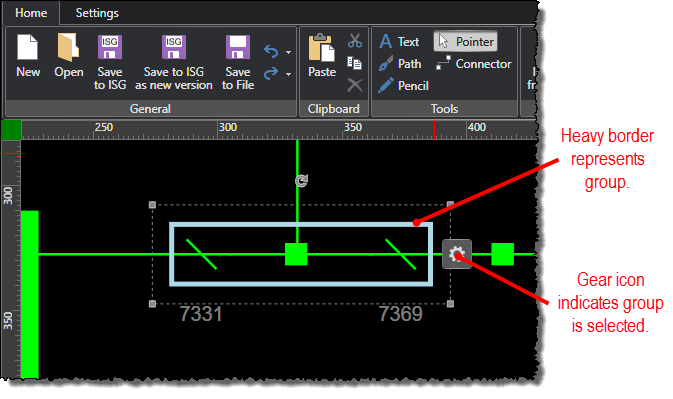
-
Modify the group or set properties as you would for individual objects.


