Moving Objects
After adding objects to a diagram, you can move them to different areas of the diagram as needed.
To move objects:
-
Select the object you want to move by clicking it in the diagram. You can select multiple objects to move at the same time by pressing the CTRL key while you click the objects.
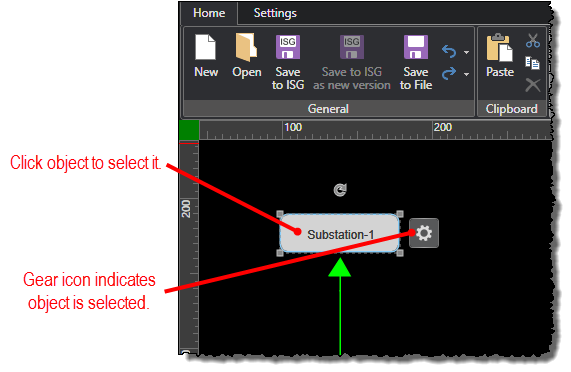
-
Click and drag an object to move it.
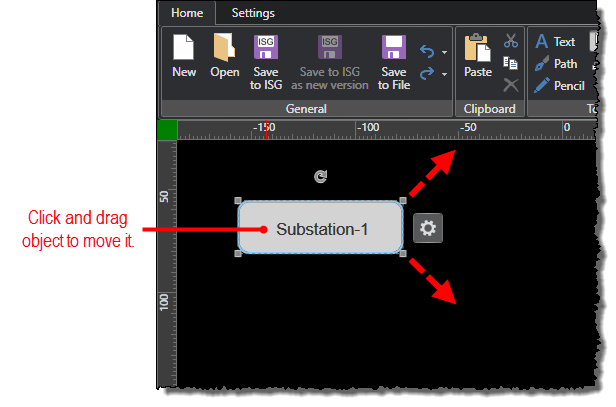
Note: If you cannot move the object, then dragging (moving) is locked. You can unlock dragging on the Settings ribbon.
-
Alternatively, use the Size tab on the properties pop-up editor to specify exact X and Y coordinates for the object's position on the diagram.


