Working with the Settings Ribbon
The Settings ribbon provides commands that help you work with the canvas and drawing tools. To access this ribbon, click the Settings tab.
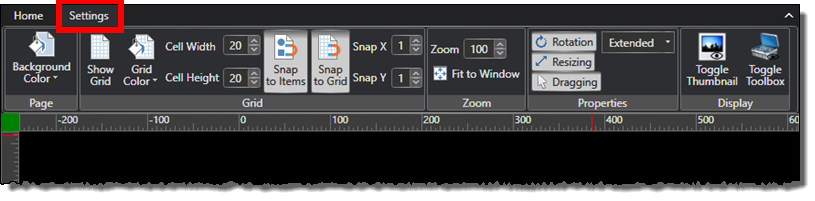
The Settings ribbon includes the following command groups:
-
The Page command allows you to change the background color of the diagram that is open on the canvas.
-
Grid commands allow you to show or hide a grid that you can use to help place objects on the diagram. Not only can you show or hide the grid, you can also change the grid's color, line width, and cell size. You can also automatically snap objects to the grid or to other objects.
-
Zoom commands allow you to zoom in and out of the diagram to examine and modify objects.
-
Properties commands control locking and unlocking of adjustments to diagram objects to help prevent unwanted sizing and positioning.
-
Display commands allow you to see a thumbnail perspective of the area of the diagram you are viewing and to pan to different parts of the diagram. You can also show or hide the free-form drawing toolbox if it visually obstructs the diagram.


