Showing and Hiding the Grid
You can show and hide the canvas grid so that it is visible when you need it to help with alignment and hidden when it disrupts your view while working with the diagram. When you show the grid, it appears only on the canvas when working with diagrams and does not appear on the diagram itself.
To show and hide the grid:
-
Under the Settings tab, click to select the Show Grid command to show the canvas grid.
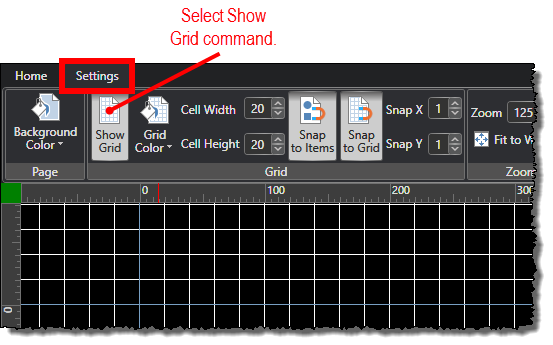
-
Click to deselect the Show Grid command to hide the canvas grid.


