Overview of the Grid
The grid is a set of horizontal and vertical lines that overlay the entire canvas area to help you draw objects in exact locations on the diagram. When the grid is visible, it appears under both the Home and Settings tabs; however, the grid appears only on the canvas when working with diagrams and does not appear on the diagram itself.
The grid lines are equidistant to help with exact object alignment. Blue grid lines quickly show where the left and top edges of the diagram are.
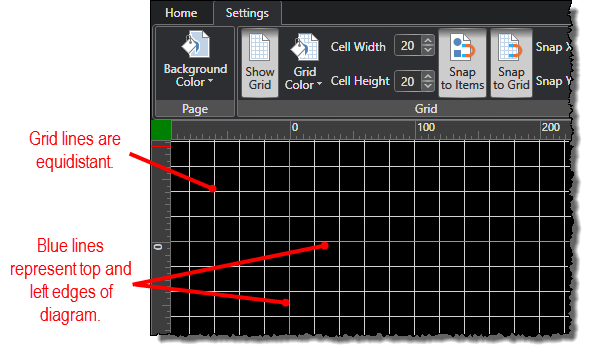
One-Line Diagram Kit offers different preferences depending on how you want to work with the grid:
-
Show or hide the grid depending on whether or not you want to use it.
-
Adjust such properties on the grid as grid line color and cell width and height spacing (the spacing between lines).
-
Snap objects on the canvas to help with object alignment on the grid or against other objects.


