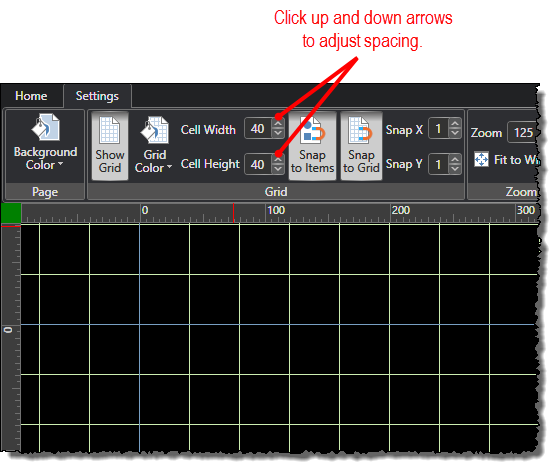Adjusting Grid Properties
Depending on your preferences, you can change the color of grid lines on the canvas. You can also change the grid line spacing by increasing or decreasing the grid cells.
To adjust grid properties:
-
Under the Settings tab, optionally show the grid on the canvas. You can change grid properties regardless of whether or not the grid is visible on the canvas; however, showing the grid makes the process easier.
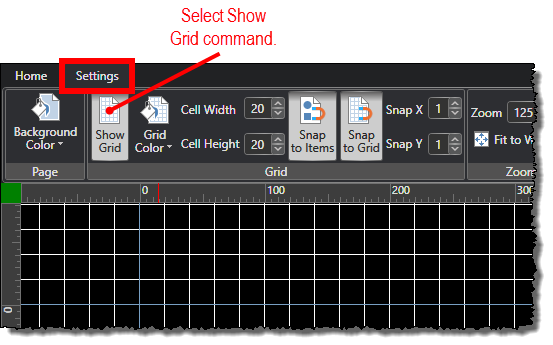
-
To change the color of the grid lines, click the Grid Color command under the Settings tab to select your preferred color.
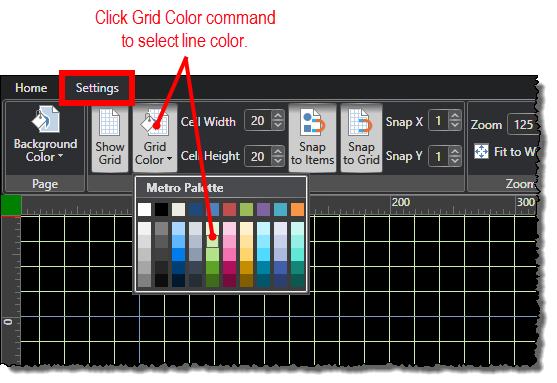
Note: You cannot change the color of the diagram edge lines, which always appear blue. Therefore, avoid blue grid lines if you intend to use the diagram edge lines to help guide you as you manage objects.
-
To change the distance between grid lines, click the up and down arrow buttons for the Cell Width and Cell Height values to increase and decrease cell spacing.