Showing and Hiding the Toolbox
To use the free-form drawing toolbox to add objects and properties to the canvas, you must make sure the toolbox is visible.
To show and hide the toolbox:
-
Under the Settings tab, click to select the Toggle Toolbox command to show the toolbox.
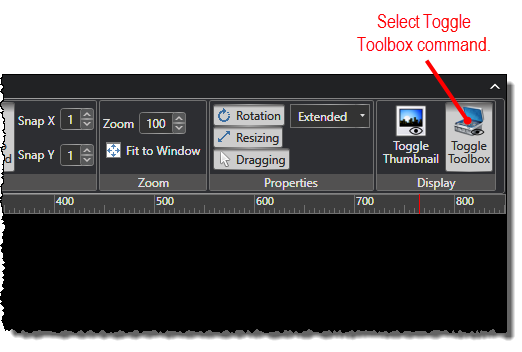
-
You can move the toolbox as needed by hovering the mouse over the edge. When the cursor turns to a cross-hair pointer, you it to click and drag the toolbox.
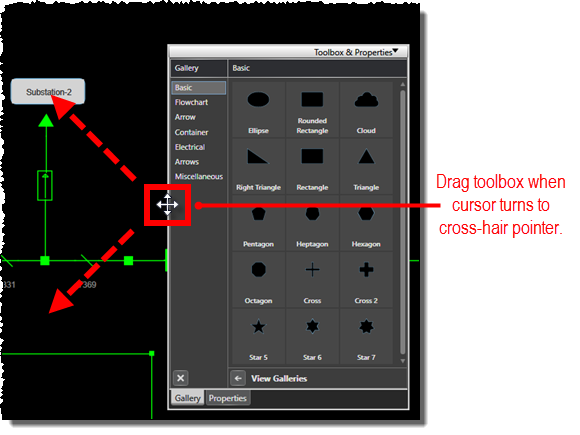
-
You can minimize and expand the toolbox by clicking the toolbox minimize/expand toggle.
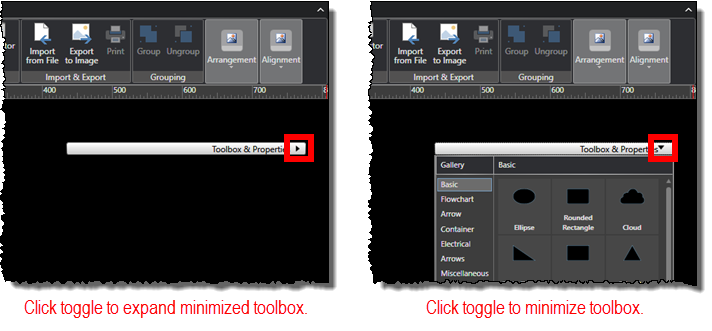
-
Click to deselect the Toggle Toolbox command to hide the toolbox.


