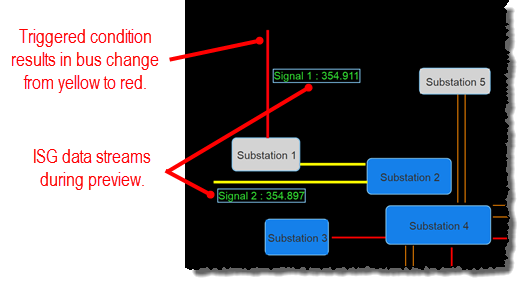Verifying Configurations Using Preview
As you build and edit your diagrams, you can preview them to see how they will appear when visualized in the RTDMS client application. Previewing diagrams helps to ensure proper mapping of signals to objects and correct dynamic response to any conditions set up in the objects' properties. The preview commands are available on the Home ribbon.
Note: The preview feature is not available in offline mode. It is available only in online mode.
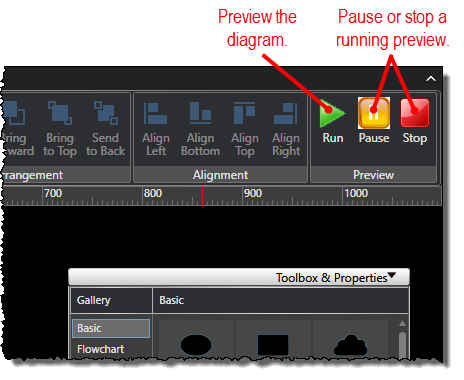
When you start the preview, the real-time data feed from your ISG starts, and signal values are shown with the mapped objects. If any conditional actions are specified for an object, the action is taken on the object if the condition is triggered. For example, a bus color could change from yellow to red if a condition is set to do so when the voltage exceeds a predefined threshold.