Saving Diagrams to ISG as the Current Version
If you are logged in and working in online mode, you can save diagrams to your ISG. While often times you might prefer to save a diagram as a new version, there are a few situations in which you may want to save as the current version:
-
You are working with a newly created diagram.
-
You opened the diagram from a file (instead of from your ISG) and are saving the diagram to your ISG for the first time. When you do so, the saved diagram becomes version 1 of that diagram on your ISG.
-
You imported the diagram from your existing visualization system and are saving the diagram to your ISG for the first time (the import feature is an add-on module that requires an additional license). When you do so, the saved diagram becomes version 1 of that diagram on your ISG.
-
You do not want a new version of the diagram and simply want to save updates to the same diagram version.
To save a diagram to your ISG as the current version:
-
Make sure you are working in online mode.
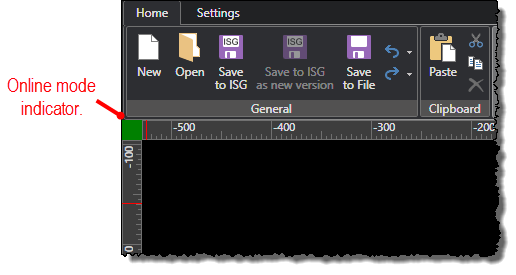
-
Under the Home tab, click the Save to ISG command.
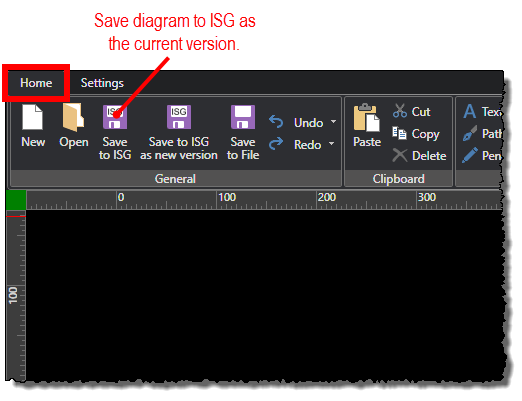
-
If this is the first time the diagram is being saved to your ISG, the Diagram Name screen opens for you to name the diagram. Type the required name in the Diagram Name field and an optional description in the Description field, and then click the OK icon (
 ) if
naming the diagram. The diagram name must be unique across all diagrams
on your ISG.
) if
naming the diagram. The diagram name must be unique across all diagrams
on your ISG.
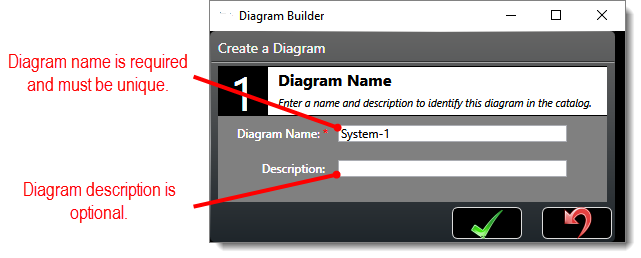
-
The diagram is saved to your ISG as the same version (version 1 if this is the first time saving it to your ISG). If this is the first time the diagram is being saved to your ISG, a pop-up message confirms that the diagram has been saved with the assigned diagram name.
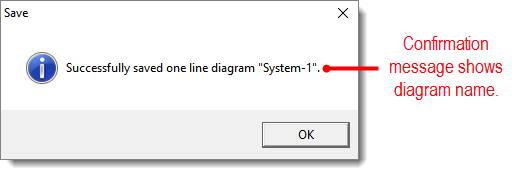
Note: If the diagram you are saving is one that was opened from a file, the file version remains open and active. You must open the ISG version to work with that version.


