Understanding Diagram Versions
A diagram version is a specific copy of the diagram when it is saved as a new version to your ISG. For example, if you edit the original version (version 1) of a diagram and then save it as a new version (version 2), you will have two versions of the diagram, both of which you can work with as separate diagrams.
If you have never saved a diagram as a new version and have only saved to the current version, then that diagram will have only one version.
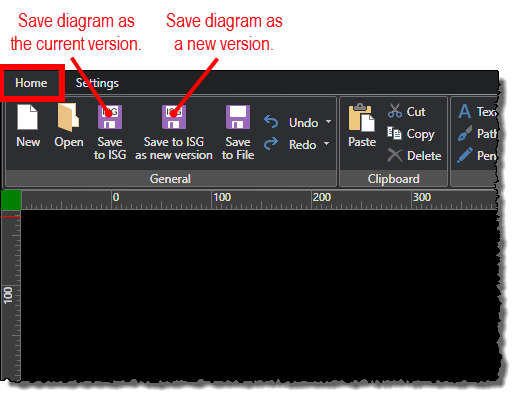
When you open a diagram with multiple versions from your ISG, you have the option to select any of the diagram versions.
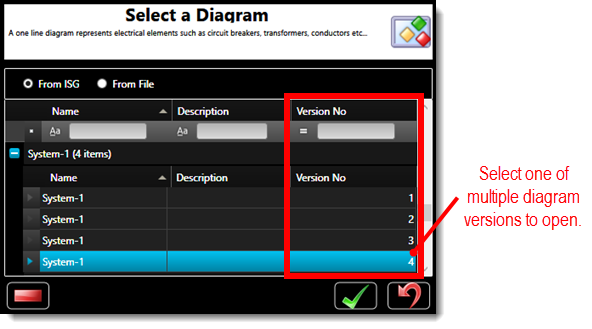
You can confirm the version of an open diagram in the application title bar.
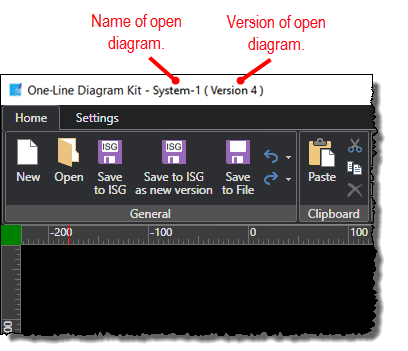
Versions When Opening and Saving Diagrams to Files
Diagram versions do not exist when opening or saving diagrams to files because you can save only one diagram to a file. However, you can achieve a result similar to diagram versions simply by using unique file names for saving updated versions of diagrams (for example, appending numbers at the end of the file name).
Diagram Versions in the RTDMS Client Application
A one-line diagram view in the RTDMS client application will automatically open the latest version of the underlying diagram on your ISG if that view's LoadLatestVersion property is selected.
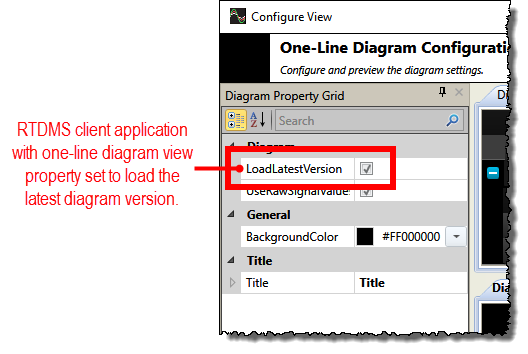
If the view is already open in the RTDMS client application when the new diagram version is saved in One-Line Diagram Kit, then the view's diagram will refresh to the latest version the next time the user resets their profile in the RTDMS client application.
If the RTDMS client application view's LoadLatestVersion property is not selected, the version of the diagram last loaded in the view will continue to open.


