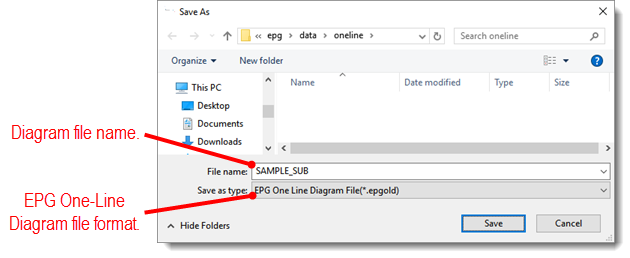Saving Diagrams to Files for Future Use
If you are not ready to make a diagram available on your ISG, you can save it to a file on your local system or to a shared folder. The file is saved in EPG One-Line Diagram file format (.epgold file extension), and then you or anyone with access to the file can open that file and continue to work on the diagram until you are ready to save it to your ISG.
Note: You can save diagrams to files when working in both online and offline mode. However, you can only save to file when working in offline mode.
When you save to file, you do not have the option to save as a version the way you do when saving to your ISG. However, you can achieve a result similar to diagram versions simply by using unique file names for saving updated versions of diagrams (for example, appending numbers at the end of the file name).
To save a diagram to a file:
-
Under the Home tab, click the Save to File command.
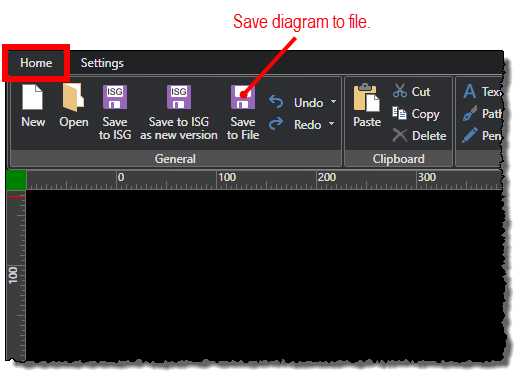
-
When the pop-up window opens to save a file, browse to the folder where you want to save the file and enter the file name you want to use.