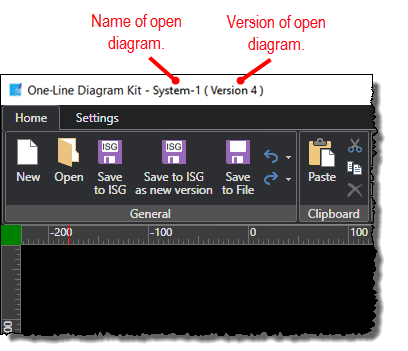Opening Diagrams from Your ISG
If you are logged in and working in online mode, you can open diagrams from your ISG, including any diagram versions you may have.
To open a diagram from your ISG:
-
Make sure you are working in online mode.
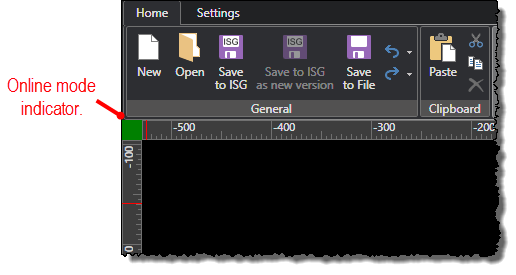
-
Under the Home tab, click the Open command.
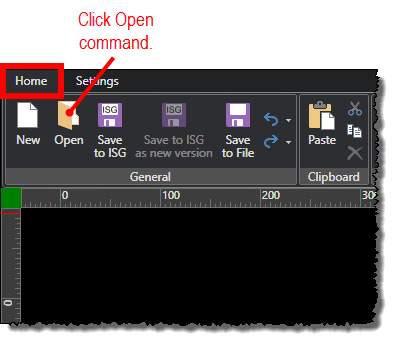
-
When the Select a Diagram screen opens, select the From ISG option if it is not already selected, and then select the diagram you want to open. If the diagram has multiple versions, you can select any of them. If you have a large list of diagrams, you can use a filter to find a specific diagram.
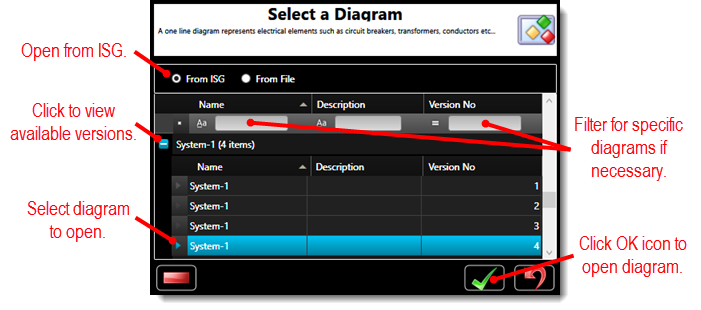
-
Click the OK icon (
 ). The
diagram opens onto the canvas.
You can confirm the diagram name and version in the application toolbar.
). The
diagram opens onto the canvas.
You can confirm the diagram name and version in the application toolbar.