Overview of Filters
Filters help you narrow down selection lists in cases where the list is too long to easily find the object for which you are searching. For example, when you open a diagram or select a diagram at login, you can narrow the list of diagrams by using a filter to find diagrams that match your search parameter. Similarly, you can use a filter to help narrow a list when you select data sources to map to diagram objects.
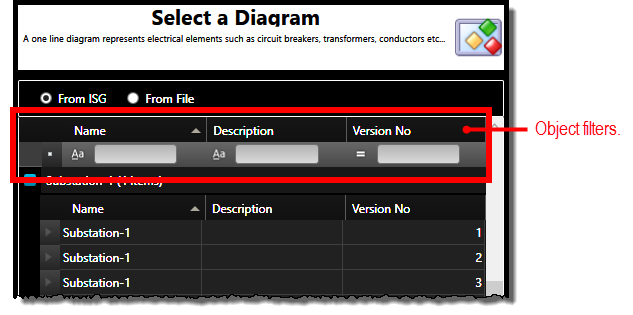
There are three types of filters:
-
Simple sorting allows you to change the order that objects appear in a selection list.
-
The basic filter offers a text box where you can quickly type a search string and an operator menu where you can select from a list of common query operators to apply to your search string.
-
The custom filter allows you to set up a complex filter with multiple strings and operators working together to narrow your filter.


