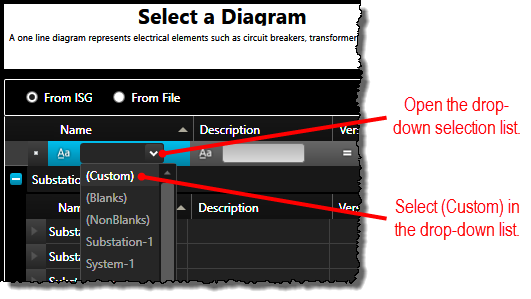Overview of Custom Filters
If a basic filter does not provide enough search options to help you filter for the object you need, you can use a custom filter. With a custom filter, you can apply a complex query to filter on selection screen objects such as signal sources, diagram names, descriptions, and version numbers.
You can use the same operators in the filter menu that you use with a basic filter, however in a more complex arrangement. A process you might follow to create a complete custom filter includes:
You will probably have to repeat one or more of these steps (and maybe in a different order) until the custom filter yields the results you want.
To open the Custom Filter Selection screen, where you perform these custom filtering tasks, select (Custom) on the basic filter menu for the field on which you want to filter. In the following example, custom filtering would apply to the diagram Name field because that is the field under which you would be selecting the custom filter option.