Using Basic Filters
Basic filtering tools allow you to quickly filter available selection screen objects such as signal sources, diagram names, descriptions, and version numbers. To use a basic filter, open the filter menu, select the operator for filtering, and type or select the search string in the text field. The operators in the filter menu are standard search query operators. For example, Equals returns only the object that exactly matches the string you enter in the text field. Contains returns all objects that contain the string anywhere in the name or description (whichever you are searching on).
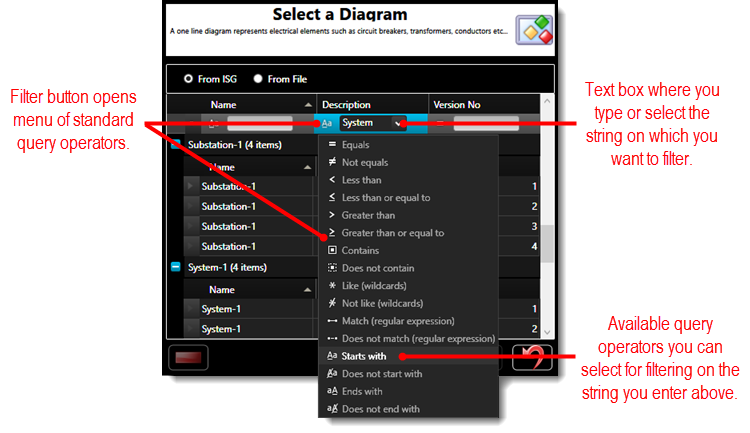
In the example above, the diagram list would be filtered to include only those diagrams that start with the word System.
If you need a more complex method for filtering, you can use the custom filter.


