Creating, Opening, and Importing Diagrams
You can select a diagram to work with when you log in to the One-Line Diagram Kit system. After you log in, you also have the following options for working with diagrams on the Home ribbon:
-
Create a new diagram.
-
Open an existing diagram, either from a file or from your ISG. When you open from your ISG you can select any available version of the diagram. Refer to the Understanding Diagram Versions topic for more information on diagram versions.
-
Import a diagram from your existing visualization system (the import feature is an add-on module that requires an additional license).
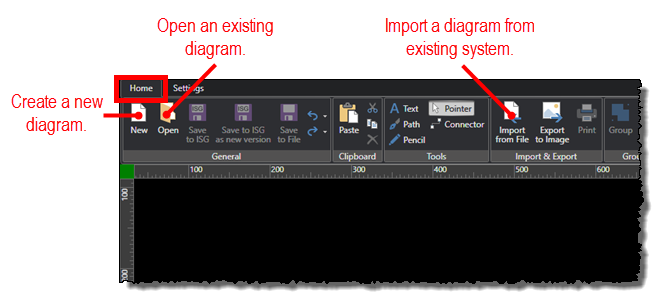
After you create, open, or import a diagram, you can use the free-form drawing tools to add and edit system and substation-level objects and properties for visualization in the RTDMS client application.


