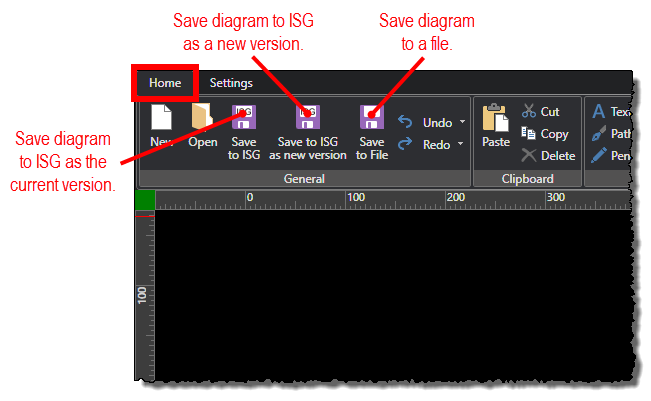Saving Diagrams
You can save diagrams either to your ISG or to a file using the following commands on the Home ribbon:
-
When you save to your ISG, the diagram is available for visualization through the RTDMS client application. You can save the diagram as the same version or as a new version. Refer to the Understanding Diagram Versions topic for more information on diagram versions.
-
When you save to a file, the diagram is not available on your ISG for visualization through the RTDMS client application. You might want to save to a file if you are not ready to make the diagram available for visualization. You can save the diagram to your ISG later when you are ready to make it available for visualization. When working in offline mode, you can only save diagrams to files.