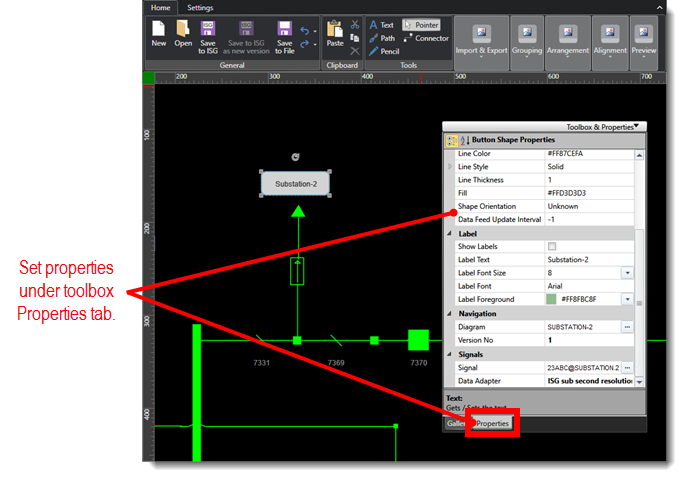Setting Properties Using the Toolbox
While the pop-up properties editor provides easy visual editing of common properties of drawn objects, the Properties tab in the free-form drawing toolbox provides a comprehensive editor for all properties that pertain to the selected object.
To set properties using the toolbox:
-
If the free-form toolbox is not visible on the screen, open it by selecting the Toggle Toolbox command under the Settings tab.
-
Select the object you want to set properties for by clicking it in the diagram. You can select multiple objects to set properties for at the same time by pressing the CTRL key while you click the objects.
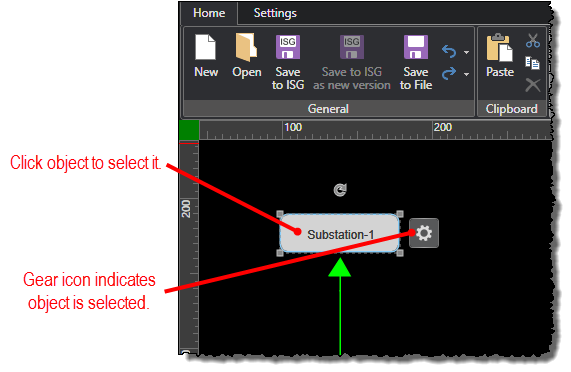
-
Click the Properties tab in the free-form drawing toolbox, and set object properties as needed. Refer to the Property Reference topic for a reference that lists all available properties and explains their purpose.