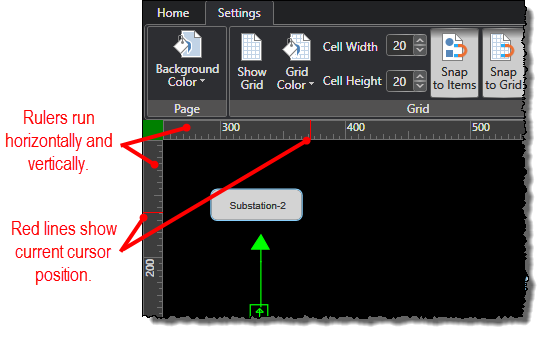Understanding the Canvas Rulers
Canvas rulers help you determine object positions and their overall layout on the canvas. The rulers appear horizontally along the top of the canvas and vertically along the left side of the canvas and appear under both the Home and Settings tabs. The rule increments are in pixels for new diagrams. For imported diagrams, the increments are based on those used in the imported source.
You can quickly see the current mouse position on the rulers by identifying the red lines on the rulers.