Ungrouping Grouped Objects
You can ungroup group objects if you decide you do not want to keep the objects grouped as one item. After you ungroup the objects, you can modify them and set properties as individual objects.
To ungroup objects:
-
Click the area of the grouped objects to select the group you want to ungroup on the diagram.
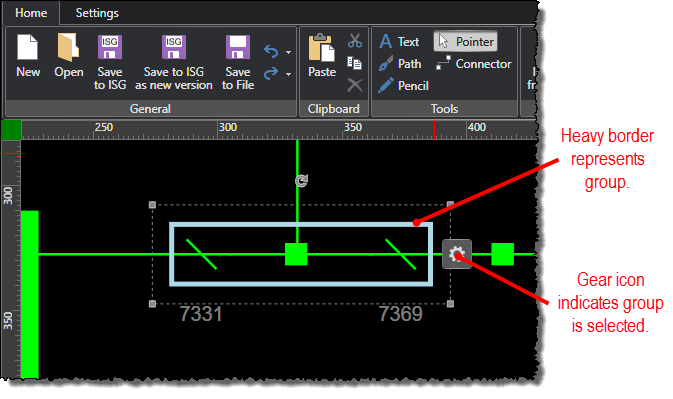
-
Under the Home tab, click the Ungroup command.



