Pasting Cut or Copied Objects
If you cut or copy diagram objects, you would typically follow by pasting the objects to the diagram to duplicate them or otherwise continue using them.
Note: One-Line Diagram Kit supports standard keyboard shortcuts, so you can use the CTRL+V (paste) keyboard shortcut as an alternative to the command function documented here.
To paste objects that have been cut or copied:
-
Under the Home tab, click the Paste command.
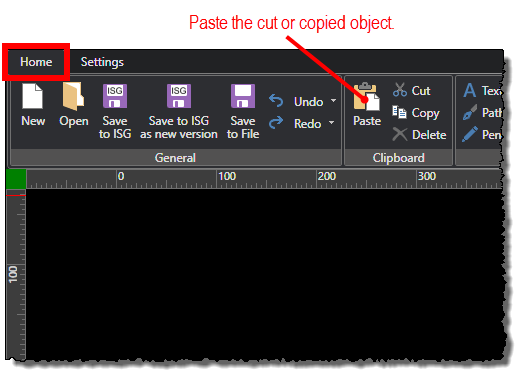
The pasted object appears directly over the original. You can move the pasted object as needed on the diagram.


